Why do some engineers, architects, and designers need the best laptops for CAD and other design programs? CAD programs have become a vital part of the design process for many industries. From aerospace and automotive to architecture and manufacturing, CAD has helped engineers and designers alike meet their project goals faster than ever before. Though many companies rely on older desktop computers for these tasks, a laptop is often preferable due to its portability. And while there are plenty of good laptops available today—from Apple and Microsoft to Dell and Lenovo—here are six that stand out above all others:
RELATED: 6 of the Best Laptops for Engineering Students

HP Victus
PROS
- Great performance
- Stylish laptop
- Good screen size
- 1080p resolution
CONS
- The display hinge is a bit weak
- The touchpad may be uncomfortable
- No biometric scanner
Specs:
- CPU: AMD Ryzen 7 5800H
- RAM: 16 GB
- Storage: 512 GB
- GPU: NVIDIA GeForce RTX 3050
- Display: 15.6″
- OS: Windows 11 Home
A stylish laptop with the right amount of screen size, the HP Victus is our first laptop option for CAD and other design programs—especially for those on a budget. Available in AMD or Intel options, its eight-core CPU and GeForce GPU deliver strong performance. For its price, you can get a solid price-to-performance ratio. However, the display hinge and touchpad are of poor quality, and it lacks biometrics and a Thunderbolt connector. Though it may not be the best of HP laptops, it can get the job done for CAD programs.

ASUS ROG Zephyrus G14
PROS
- Excellent specs and performance
- Amazing battery life
- Great display
- Good bezel and resolution
CONS
- Expensive
- 720p webcam
Specs:
- CPU: AMD Ryzen 9 5900HS
- RAM: 16 GB – 40 GB
- Storage: 1 TB SSD
- GPU: NVIDIA GeForce RTX 3060
- Display: 14″
- OS: Windows
We have 2 ASUS laptops on this list, and the ASUS ROG Zephyrus G14 is one the best ASUS laptop for CAD for many reasons. You get a solid AMD Ryzen 9 5900HS processor, up to 40 GB of RAM, and 1 T SSD for storage. In fact, this thing has more power than most small-to-medium businesses’ laptops and it can definitely run CAD without issues. It also packs NVIDIA GeForce RTX 3060 graphics card that this laptop can double as a gaming laptop should you wish to.
For a gaming laptop, the ASUS ROG Zephyrus G14 lasts longer than most, averaging up to 10 hours on a single charge. Though expensive, this laptop packs great performance. If only the webcam provides something better than 720p pictures. Nevertheless, its performance would be the first reason you would want it in the first place.

Apple MacBook Pro M2
PROS
- Great specs
- Excellent performance
- Long battery life
CONS
- Expensive
Specs:
- CPU: Apple M2
- RAM: 8GB – 16 GB
- Storage: 256 GB – 1 TB SSD
- GPU: Apple M2
- Display: 13.3″
- OS: Mac OS
If there’s any Apple laptop for CAD right now, it’s the MacBook Pro—and it performs brilliantly.
As the most potent laptop Apple has ever made, the MacBook 2022 runs macOS on an eight-core M2 Pro or Max processor with up to 64GB RAM. With powerful specs, it can easily run demanding 3D modeling programs like Maya, 3DS Max, and Fusion 360 alongside AutoCAD. Also take note that you can run iOS here, allowing you to access the AutoCAD mobile app if it will improve your workflow.
But out of all the features of a MacBook, the greatest one is the battery life. Lasting up to 17 hours, you’ll definitely go through a workday without needing to take a break. Additionally, you’ll have access to a stunning screen with incredibly high resolution and up to 1 TB of storage. It may be excessive for many people’s needs because this laptop is the most robust one for most CAD users.
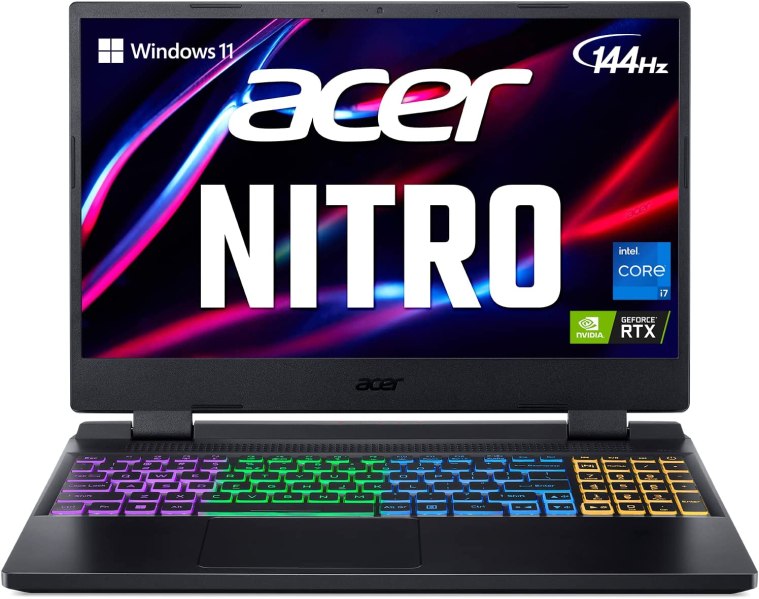
Acer Nitro 5
PROS
- Good price-to-performance ratio
- Great processor
- Excellent performance
- Upgradable
CONS
- Battery life
- Heavy and bulky
Specs:
- CPU: Intel Core i5-12500H / Core i5-9300H / Core i7-12700H / i7-12700H
- RAM: 8 GB – 32 GB
- Storage: 512 GB – 1 TB SSD
- GPU: NVIDIA GeForce RTX 3060 / GTX 1650 / RTX 3060 / RTX 3070
- Display: 15.6″
- OS: Windows 11 Home
If you want a laptop that can run CAD and function as a personal gaming laptop as well, the Acer Nitro 5 is your next best bet. It has the latest Intel Core processor and NVIDIA GeForce GTX and RTX models. It also has up to 32 GB RAM and 1 TB SSD, a 15.6″ Full HD display, and runs on Windows 11 Home.
This laptop takes the crown for being an all-around great laptop for CAD work or other design programs that won’t break the bank. This Acer laptop, which is affordable and boasts excellent graphics appeals to both gamers and CAD users. Whether rendering activities for computer-aided design (such as solid modeling or another 3D modeling activity) or conducting a gaming session, the computer’s distinctive cooling mechanism helps prevent overheating.
The only downside to this versatile laptop is its mediocre battery life. It is also a bit bulky so that should be considered for those looking for more portability.

Dell XPS 15
PROS
- Amazing performance
- Great specs and display
- Gorgeous design
CONS
- Expensive
- Not so great webcam
Specs:
- CPU: Intel Core i7-10750H
- RAM: 32 GB
- Storage: 1 TB
- GPU: NVIDIA GeForce GTX 1650
- Display: 15.6″
- OS: Windows 10 Pro
With a 13-hour battery life and an NVIDIA GeForce GTX, the Dell XPS 15 can run apps like CAD with no issues for hours. This robust laptop raises the bar for computer sustainability in addition to having great capabilities and being 90% recyclable—often finding refurbished options on Amazon.
The 15.6″ display allows this laptop to run CAD software ideally— in addition to its Intel Core CPU, NVIDIA GeForce card, and plenty of RAM options.
This laptop for CAD has a 15.6-inch touchscreen display with an Intel Core i7 processor, 16GB of RAM, 512GB SSD, and NVIDIA GeForce GTX 1650 Ti graphics card and weighs around 6 pounds. It also comes standard with Windows 10 installed on it so you can start working right away!
All that performance comes at a cost though—the Dell XPS 15 isn’t cheap but if you’re looking for something reliable that won’t slow down when running CAD software or anything else demanding then this is your best bet.

Lenovo Legion 5
PROS
- Amazing specs
- Smooth performance
- Great display
- Good GPU
CONS
- Heavy
- Short battery life
Specs:
- CPU: AMD Ryzen 7 5800H
- RAM: 16GB – 32 GB
- Storage: 1 TB – 2 TB
- GPU: NVIDIA GeForce RTX 3050 Ti
- Display: 15.6″
- OS: Windows 10
Arguably one of the best laptops for CAD, the Lenovo Legion 5 feels like it was designed for engineering professionals. It has a 15.6″ Full HD IPS display that delivers smooth visuals even when you’re working with complex models in various applications like SolidWorks or AutoCAD. The large display also makes it easier to use multiple windows simultaneously.
The processor is an Intel Core i7 which can handle the most demanding tasks easily. It comes with up to 32 GB DDR4 RAM offering fast speeds and 512GB SSD ensuring very fast boot-up times for your computing needs so you can get working quickly on projects. The NVIDIA GeForce RTX 3050 Ti video card delivers amazing performance whether gaming or rendering videos using popular software packages like Maya or Blender while still maintaining reasonable energy consumption levels so your battery won’t run out too quickly before finishing off whatever project currently occupies most of your attention right now.
The best laptops for CAD make a difference in work
If you’re looking for the best laptops for CAD, then you need to consider a few things.
- First and foremost, the laptop needs to have sufficient performance to run CAD software — whether that means it has an Intel Core i7 processor or something like an AMD A-Series APU.
- It also needs to be portable enough that you can take it with you wherever it is needed.
- The screen size will also be important because working on a small screen for long periods of time can cause eye strain and headaches; it would be ideal if we could find a laptop with at least 1920 x 1080 resolution.
- Finally, there are battery life requirements since many professionals don’t want their machines running out of juice in mid-design sessions; again, our favorite laptops should last between 5–8 hours of continuous use.
As you can see, there are many different laptops that can be used to run CAD software and other design programs. The best laptop for CAD depends on your specific needs, but we hope this list has given you some ideas of what type might work best for you.
Frequently Asked Questions
-
What laptop is best for CAD?
Laptops with at least Intel Core i5 or i7 work best for programs like CAD.






