In the subsequent sections, we enlist 12 of the best laptops under 1,000 dollars, based on the battery backup, processing power, storage support, RAM allocation, durability, and a host of other attributes.
Purchasing a laptop under 1,000 dollars offers you a longer rope than expected. Besides, unlike the sub-$500 price point, you are free to select a laptop based on your preferences, sans making compromises. Not just that, finding the best laptop under $1,000 isn’t as easy as identifying budget laptops.
For instance, you can get your hands on impactful laptops for the given price range or persist with a standard business laptop for keeping up with the professional commitments, even when on the move.
Moreover, unlike budget laptops, laptops under 1,000 dollars are typically mid-range and come in diverse shapes and sizes. You can either purchase a standard clamshell model or persist with nifty convertibles with an empowering aesthetic presence. Besides, we also have laptops listed as per macOS, Windows operating system, and even Chrome OS.
12 Best Laptops under $1000 in 2022 – Take A Quick Look
- Apple Macbook Air (M1) – Best with Mac OS
- Asus Zenbook 13 – Best Intel 11th gen model with OLED display
- Acer Swift X SFX14-41G-R1S6– Best 16GB Laptop with outstanding battery life
- HP Envy x360 – Best 2-in-1 model
- Dell XPS 13 7390 – Best Infinity edge Display
- Microsoft Surface 3 – Best Portable, lightweight model
- Lenovo Ideapad Flex 5 – Best Touch screen AMD model
- Acer Aspire 5 – Best Budget Laptop
- Microsoft Surface Pro 7 – Best for designers and artists
- Lenovo Ideapad 5 – Best choice for 15-inch laptop
- HP Envy 13 – Best Lightweight and Portable option
- Lenovo Thinkbook 14s Yoga – Best Business and programming laptop
Top Pick

Based on relevant estimations and parametric analysis, we would like to recommend the new Apple Macbook Air as the best laptop under $1,000 to invest in.
While the specs sheet associated with this laptop might look underwhelming at the first glance, it is the only laptop under 1,000 dollars that comes forth with almost every essential attribute, for catering to every type of clientele.
Check latest price See Our Review
Then again, as per our experts, the highlights include the best possible build quality and responsive fingerprint scanner followed by the sharpest possible touchscreen.
Related: Best gaming laptops under $1000

1. Apple MacBook Air
PROS
- Future proof SoC
- Magic keyboard
- Touch ID support
- Portable
- Long-lasting battery backup
- 2 Thunderbolt 3 slots
CONS
- Lacks Wi-Fi 6
- Processor- Apple M1 Chip
- RAM- 8GB
- Storage- 256GB SSD
- Graphics- Retina display
- Weight- 2.8 pounds
- Battery Life- Up to 12 Hours
Design and Display
The metal-clad MacBook Air 13 is an aesthetic marvel, flaunting some of the most innovative design elements. Despite the durability in play, this MacBook weighs less than 3 pounds, making it one of the best laptops in the market, in terms of portability.
As far as display is concerned, you get access to a 13.3-inch panel. The Retina Display technology associated with the IPS panel is one of the better creative resources, bolstered further by the extended color gamut.
Internals
While the Core i3, graphics optimized processor might look entry-level, it exceeds the M1 Chip performances. Despite the i3 processor reaching turbo clock speeds of up to 3.2GHz, it is not affected by the throttling constraints.
In addition to the Intel Core i3 SoC, you also get access to 8GB of RAM and the fast, 256GB solid-state drive. The SSD, on the other hand, loads the macOS Big Sur, faster than ever.

Productivity
The MacBook Air 13 is loaded with the Magic keyboard with 1mm key travel followed by potent speakers, True Tone visual enhancement, and the security-centric Touch ID.
Besides, you also get access to the force trackpad for seamless navigation followed by 2 Thunderbolt 3 slots, capable of doubling down as the DisplayPort or the charging input.
Summing up, the MacBook Air 13 is easily one of the best laptops to invest in, courtesy of the 12-hour battery backup and otherwise class-leading specs sheet. If you are confused between MacBook Air and Microsoft Surface 3, then checkout our comparison.

2. Asus ZenBook 13 (UX325EA-ES71)
PROS
- An excellent business notebook
- 11th generation Intel Core i7 processor
- Class-leading design
- OLED screen display
CONS
- Lacks a dedicated graphics processor
- Average Battery life
- Processor- Intel Core i7-1165G7, 4.7 GHz
- RAM-8GB
- Storage-512GB SSD
- Display- 13.3 inch OLED Full HD (1920 x 1080) NanoEdge bezel display
- Weight- 2.45 Pounds
- Battery Life- Up to 8 Hours
Firstly, it is slightly difficult to grab the Asus ZenBook 13 for the given price range, unless you are waiting for the perfect deal on laptops. Probably the most beefed up laptop on the list, the ZenBook 13 is all about amalgamating power with aesthetic perfection.
Design and Display
The Asus ZenBook 13 flaunts a military-grade chassis and the innovative ErgoLift design for optimizing the typing experiences. Despite the thrills, the laptop still weighs a mere 2.45 pounds. Asus also brings home a 13.3-inch OLED FHD screen, with reliance on NanoEdge paneling and a glare-free viewing experience.

Internals
In comes an 11th gen Intel Core processor, which performs better than some 10th gen processor, courtesy of the 8GB of RAM. In addition to the 11th gen processor and existing system memory, the Asus ZenBook 13 also makes room for the 512GB solid state module.
Productivity
Asus ZenBook 13 steals the show with a classy backlit keyboard and an out-of-the-box touchpad with a stealth numeric keyboard, on-board. Other relevant specs include Type-C, Type-A, HDMI, and other functional slots followed by almost 8 hours of battery backup.

3. Acer Swift X (SFX14-41G-R1S6)
PROS
- Octa-core processor
- Sizable storage
- Wi-Fi 6 support
CONS
- Doesn’t qualify as a gaming laptop
- Processor- AMD Ryzen 7 5800U
- RAM-16GB
- Storage-512GB SSD
- Display- 14″ Full HD (1920 x 1080) IPS
- Graphics- NVIDIA GeForce RTX 3050 Ti graphics
- Weight-3.06 Pounds
- Battery Life- Up to 12 Hours
The Acer Swift X is one of our personal favorites, best known for the AMD Ryzen 7 processor and a competitive price tag. The is one of the best Mid-High End Portable Laptops for Software Development, Content creation and Light-Midweight Gaming,
Design and Display
The Acer Swift 3 flaunts a metallic chassis that strikes the perfect balance between aluminum and magnesium. Despite the durable undertones, this ultraportable laptop weighs a mere 3.06 pounds. Coming to the display, the 14-inch FHD 1080p screen is a standout performer, courtesy of the widescreen panel in play. You will also get a dedicated RTX 3050Ti graphics card, which makes it easy for content creators.
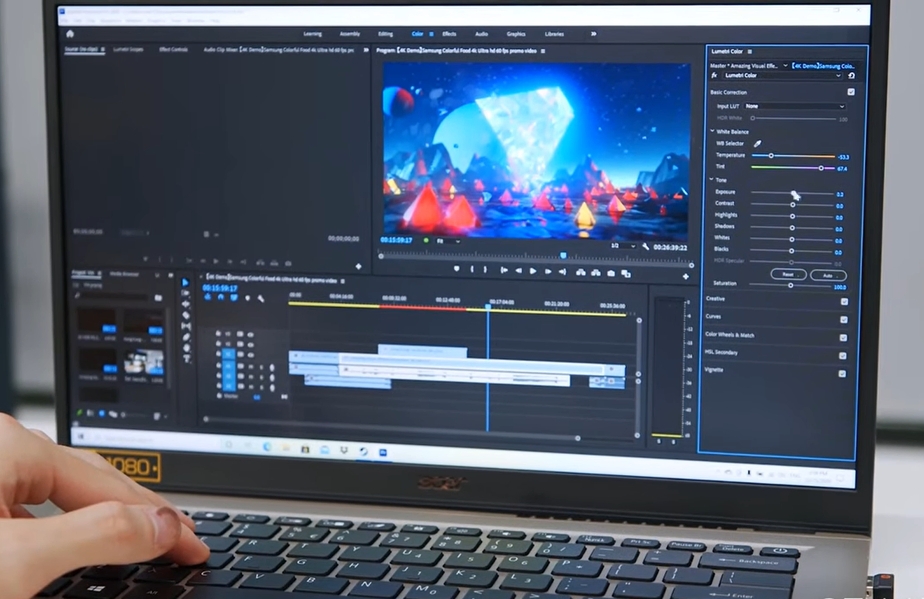
Internals
The Ryzen 7 processor is an excellent performer, which works better when paired with the 16GB LPDDR4 RAM. As far as storage support is concerned, you get access to the 512GB NVMe, solid-state drive.
Productivity
The Acer Swift X is loaded with a host of functional specs, which include a backlit keyboard, nifty fingerprint scanner, HD webcam, voice-purified speakers, and Alexa compatibility.
Connectivity-wise, you get access to the Gen 1, Type-C, USB 2.0., HDMI, and Wi-Fi AX support. Lastly, the Acer Swift 3 is also capable of churning out close to 12 hours, in terms of battery backup.

4. HP Envy x360
PROS
- Hexa-core processor
- Excellent keyboard
- 2-in-1 layout
- Responsive display
CONS
- Chunkier than expected
- Sound quality is not that great.
- Processor- Intel 11th Gen Core i7-1165G7, 4.7GHz
- RAM-8GB
- Storage- 512GB SSD
- Graphics-Intel Iris Xe Graphics
- Weight-2.87 Pounds
- Battery Life- Up to 10.5-Hours
In case you are interested in a class-leading 2-in-1 that ditches Intel and flaunts a pretty affordable price point, the new HP Envy x360 is the perfect laptop under 1,000 dollars to invest in.
Design and Display
For starters, the HP Envy x360 assumes a pretty durable build quality, which is perfectly complemented by the flip-and-fold layout. As it is a 2-in-1 laptop, HP cuts the additional structural clutter and even does without dedicated thermal hardware, precisely for keeping the weight less than the 4.5-pound mark.

HP also brings forth the 15 inch display, empowered further by the In-plane Switching technology. Moreover, the 1080p screen also boasts of anti-glare properties to minimize strains.
Internals
The Intel Core i7-1165G7 processor is powerful enough for a majority of high-end tasks. Complementing the hexa-core chipset is the 8GB DDR4 RAM.
Keeping aside the processor, 8GB of RAM, and the Iris Xe integrated GPU, HP also swears by a reasonably fast, 512GB storage module. The SSD unit also loads the Windows 10 OS, in virtually no time.
Productivity
Other gadget staples include the touch screen panel followed by the backlit keyboard. When it comes to acoustics, this is one of the best laptops under 1K dollars to incorporate the Bang and Olufsen setup clubbed with the HP Audio 2.0 technology.

Besides, you also get access to a standard webcam and dedicated speakers followed by a reasonable connectivity suite, featuring USB 3.1 Gen 1, Type-C, HDMI, Wi-Fi AX, and other relevant attributes.
Coming to autonomy, this convertible laptop is more than capable of lasting for up to 10.5-hours on a single charge.

5. Dell XPS 13 7390
PROS
- 10th generation Intel core i7 processor
- Wi-Fi 6 support
- 2 Thunderbolt 3 ports
- Stellar display
- Long battery life
CONS
- Restricted storage space
- Not the best laptop around
- Processor- Intel Core i5-10210U
- RAM- 8GB
- Storage-256GB SSD
- Graphics-Intel UHD Graphics
- Weight-5.19 pounds
- Battery Life-Up to 9 hours
The Dell XPS 13 7390 is easily one of the best laptops under $1,000 in the market, provided you are interested in a more holistic specs sheet and not gaming firepower.
Design and Display
Starting with the layout, the Dell XPS 13 7390 flaunts a premium, metal-clad chassis that weighs a mere 5.19 pounds. The unique flip-and-fold layout associated with this laptop supports multimode operability. Besides, this is one of the sleekest laptops to invest in, which comes forth as a reliable globetrotting asset.
Moreover, Dell also flaunts a brilliant, 13.3-inch touchscreen panel that exhibits 1920 x 1080 pixels, in terms of resolution. Moreover, you get access to an InfinityEdge panel, which in turn readily enhances the screen-to-chassis ratio.
Internals
When it comes to the processing firepower, the Dell XPS 13 7390 accommodates a standard, tenth gen Intel core i5 processor. The best thing about this chipset is its turbo clock speed limit of up to 4.20GHz.
This feature clubbed with 8GB of Low-power DDR4, allows you to manage basic office tasks, extended spells of web browsing, and other relevant activities with ease.
The UHD graphics co-processor is good enough for casual games whereas the 256GB SSD storage unit is quite a powerful asset, if file, application, and OS loading speeds are some of your priorities.
Productivity
The Dell XPS 13 7390 is loaded with several innovative attributes for copywriters, professionals, and audiophiles. These include a responsive fingerprint scanner, a usable backlit keyboard, a standard webcam, and potent stereo speakers based on the MaxxAudio enhancement.
Not just that, you also get access to a solitary USB-C port followed by 2 Thunderbolt 3 slots, specifically for connecting eGPUs, data drives, and external displays, if and when necessary.
Besides, you also get access to an efficient power manager mode followed by Killer-powered Wi-Fi 6 support. In terms of autonomy, the Dell XPS 13 7390 is capable of offering close to 9 hours on a single charge. However, this might go down a tad bit if you are working at a stretch or streaming media.

6. Microsoft Surface Laptop 3
PROS
- Graphics optimized processor
- Class-leading aesthetics
- Wi-Fi 6 compatibility
CONS
- Lacks dedicated GPU
- Shallow keyboard
- Processor-Intel Core i5 1035G7
- RAM-8GB
- Storage-128GB SSD
- Graphics-Intel Iris Plus graphics
- Weight- 2.79 Pounds
- Battery Life- Up to 11.5-Hours
The Surface Laptop 3 is one of the best laptops in the market, provided you are more inclined towards aesthetics.
Design and Display
The aluminium-clad Surface Laptop 3 takes innovation to a whole new level, courtesy of the light yet durable chassis. While the 13.5-inch variant is the one we have tested for nearly a fortnight, our experts could get their hands on the platinum variant that comes stacked with a metallic palm rest.
The 13.5-inch screen is bright and offers multi-touch support. However, it was the PixelSense panel and the 201PPI that impressed us the most, followed by stylus compatibility.
Internals
While the Microsoft Surface Laptop 3 is also available with the i7 processor at the helm, the reviewed model comes loaded with the Intel Core i5 processor followed by 8GB of RAM and the ever-reliable Iris Plus graphics card. When it comes to storage, you have access to the 128GB SSD.
Productivity
This is one of the best laptops in the retail space when it comes to professional productivity as Microsoft features a wide range of relevant specifications, including the TPM security chip, f2.0 webcam, studio microphones, and the Omnisonic speakers.
Besides, you also get hold of the Type-C, Type-A, and Surface Connect Port followed by Wi-Fi AX and Bluetooth 5.0 standards. Microsoft also brings in a responsive keyboard followed by an exceedingly powerful battery, capable of lasting up to 11.5 hours, on a single charge.

7. Lenovo IdeaPad Flex 5
PROS
- 10th generation chipset
- Brilliant keyboard
- 360-degree foldable layout
- Fast charging and long battery life
- A decent collection of ports
- Value for money
- Exceptional display
CONS
- Not meant for heavy users
- Speakers not loud enough
- Processor-AMD Ryzen 7 4700U
- RAM-16GB
- Storage-512GB SSD
- Graphics- Integrated AMD Radeon Graphics
- Weight- 3.3 Pounds
- Battery Life- Up to 11 Hours on moderate use
The Lenovo IdeaPad Flex 5 is one of the better AMD laptops to feature on the list. However, the insanely affordable price point is the crux of the matter as this laptop can be purchased for as low as 870 dollars by visiting links on our site or from relevant online stores.
Design and Display
Lenovo flaunts a 2-in-1 layout, which strikes the perfect balance between plastic chassis and metallic accents. Besides, at 3.3 pounds, this is easily one of the lightest laptops on the market.
As far as the display is concerned, Lenovo IdeaPad Flex 5 brings home a 14-inch 1080p FHD, touchscreen. The 360-degree, foldable layout, clubbed with the Windows 10 Home OS and an otherwise sharp visual panel add to the credibility of this touchscreen laptop.
Internals
As far as internals are concerned, you get access to the Ryzen 7, high-power processor, and the Integrated Radeon graphics coprocessor. While the 16GB of allotted RAM module is basic enough but capable when extensive web browsing is concerned, the 512 GB SSD seems more than sufficient for a gadget that isn’t meant for on-premise usage.
Productivity
This 2-in-1 Flex 5 is a functional masterpiece, best known for the top-notch backlit keyboard, boasting of an excellent key travel of 1.5mm. Besides, Lenovo also makes room for the stereo speakers and the widest possible range of connectivity specs, including Type-A, Type-C, and more.
Summing it up, this 2-in-1 laptop also comes equipped with a decent chunk of storage space and an excellent gadget-centric autonomy that extends up to 11 hours of battery life.

8. Acer Aspire 5
PROS
- Graphics optimized chipset
- One of the better budget laptops
- Anti-glare screen
CONS
- Not a gaming laptop
- Processor- Intel Core i5-1035G1
- RAM-8GB
- Storage- 256GB SSD
- Graphics-UHD Graphics
- Weight-3.97 pounds
- Battery Life- Up to 8 Hours
The Aspire 5 from Acer might not be the best laptop in the market for under 1,000 dollars but it certainly lives up to the tag of being a budget-centric, professional masterpiece.
Design and Display
The Aspire 5 is primarily plastic but still accommodates a study, aluminum-clad top cover. However, despite the bells and whistles it still weighs a tad less than the 4-pound mark.
The 15.6-inch screen, on the other hand, is probably the best feature for the creatives, courtesy of the IPS panel, narrow bezels, and the Color Intelligent technology.
Internals
Acer persists with a 10th generation Intel Core i5 CPU, which is a good enough entity for graphic designing and academic indulgences. Casual games are taken care of by the UHD graphics whereas the 8GB RAM is capable of managing diverse multitasking commitments. The 256GB storage unit is fast and loads the applications in heartbeat.
Productivity
As far as professional and personal productivity is concerned, Acer makes room for a backlit keyboard, secured fingerprint scanner, stereo speakers, and the HD webcam with dual mics. Data drives and external workflows can be accommodated using the HDMI, USB-C, USB 3.1, and other relevant slots.
Connectivity-wise, this laptop makes room for Wi-Fi AX support and Gig Ethernet speeds. Lastly, if you are concerned about autonomy, the Aspire 7 offers 8 hours of extended battery life.

9. Microsoft Surface Pro 7
PROS
- Ultraportable video editing resource
- Excellent build quality
- Wi-Fi 6 support
CONS
- No full-sized SD card reader
- Processor-Intel Core i5-1035G4
- RAM-8GB
- Storage-128GB SSD
- Graphics-Intel Iris Plus Graphics
- Weight-1.70 Pounds
- Battery Life- Up to 10.5 Hours
The Microsoft Surface Pro 7 readily qualifies as the best laptop under 1,000 dollars, provided you are looking for the perfect amalgamation of aesthetics and performance.
Design and Display
For starters, this detachable flaunts a unibody layout with aluminum at the core. Despite the chassis strength, the laptop only weighs 1.70 pounds. Besides, this ultraportable also offers support for perimeter venting, especially for maximizing heat dissipation.
Coming to the display, the 12.3-inch panel is persisted with, bolstered further by an overall resolution of 2736×1824 pixels. Besides, the 3:2 aspect ratio also helps with multi-mode operability.
Internals
At the core, there is a 10th gen processor, featuring exceptional levels of graphics optimization. Therefore, creatives can use this laptop for photo and video editing, even in absence of a dedicated graphics card.
Not just that, the Iris Plus graphics support clubbed with 8GB RAM. Storage-wise, there is a standard 128GB SSD module to rely on.
Productivity
This variant of the Surface Pro is stacked with a dual-camera setup, Windows Hello authentication, studio microphones, and Dolby Audio powered speakers.
As expected, you also get access to the Type-C, Type-A, Type-cover port, micro SD card reader, and Wi-Fi 6 support. Furthering the functionality is the 10+ hours of backup.

10. Lenovo Ideapad 5
PROS
- Long battery life
- Sizable storage
- Future-proof processor
CONS
- Chunky
- Lacks a dedicated GPU
- Processor-Intel Core i7-1165G7, 4.7 GHz
- RAM-12GB
- Storage- 1TB SSD
- Graphics- Intel Iris Xe Graphics
- Weight- 3.66 Pounds
- Battery Life- Up to 7 Hours
The Lenovo Ideapad 5 is easily the best 15 inch laptop for students on the list, boasting of a durable MIL-SPEC certified chassis and a 11th generation processor.
Design and Display
As it is also a business laptop, Lenovo Ideapad 5 persists with a durable and hardened casing, which in turn pushes the heft to up to 3.66 pounds. However, Lenovo persists with the 15 6-inch Full HD display that flaunts an overall resolution of 1920 x 1080 pixels.
Internals
The 11th generation, low-power processor, adds to the computing prowess of this notebook, which works in tandem with the upgradeable, 12GB RAM. When it comes to the storage, there is a hard drive in place, offering 1TB SSD of storage space to the professionals.
Productivity
Despite accommodating a hard drive, the Lenovo Ideapad 5 is adequately fast and brings forth an entire gamut of resourceful attributes, including a reliable webcam and a sturdy keyboard.
What impressed us the most is the excellent conglomerate of ports, which include Type-C, Type-A, and other relevant specs! Lastly, this business laptop also offers close to 7 hours of battery life.

11. HP Envy 13
PROS
- Sharp visuals
- Aesthetic layout
- Responsive yet clicky keyboard
- Excellent battery backup
CONS
- Flimsy touchpad
- Webcam lacks IR functionality
- Processor-Intel Core i7-1065G7
- RAM-8GB
- Display: 13.30inch 4K UHD
- Storage- 512GB SSD
- Graphics- Intel Iris Plus Graphics
- Weight- 2.9 Pounds
- Battery Life- Up to 11 Hours
Well, here is another Envy-branded laptop on the list, which isn’t anything close to a convertible but still lets you enjoy the perks of portability. And yes, it is quite endearing to look at and promises an extensive choice of variants, as per requirements.
Design & Display
The Envy 13 from HP is a metal-clad notebook that weighs less than 3 pounds. On top of that, you get a sharp, 13.3-inch screen on this laptop, boasting sharp viewing angles and a native resolution of 3840 x 2160 pixels.
Plus, the micro-edge panel lets you in on an expansive screen real-estate, which looks bigger than 13.3 inches. If you are interested in bumping up your visual experience, this 4K model is up for grabs, albeit at a higher price.
Internals
I have been reviewing the 16GB RAM variant, and the multitasking speeds are unreal. Despite writing this review on Google Docs and still having close to 23 tabs open on Chrome, the device doesn’t lag one bit. Storage-wise, the Envy 13 in the picture is just a base variant with 512GB of high-speed SSD module in place.
Productivity
The variant in the play comes loaded with an 10th gen Intel Core i7 processor, capable of projecting the best possible graphics and some real processing juice. Plus, it works in close association with the Iris Plus graphics support that is more than adequate for casual games.
Other relevant specs for businessmen, professionals, and students, include an extensive set of ports, including the Type-C and Thunderbolt 4. Not to mention the Wi-Fi 6 support followed by 11+ hours of battery backup. Finally, there isn’t a lot you need to keep the device cool, courtesy of the low-power chipset and a gaming-class cooling setup.

12. Lenovo ThinkBook 14s Yoga
PROS
- Multi-mode usage
- Excellent processor
- Upgradable RAM
- Brilliant acoustic setup
- Excellent battery backup
CONS
- RAM isn’t the fastest
- Not the best sunlight visibility
- Processor-Intel Core i7-8565U
- RAM-8GB
- Display: 14-inch FHD
- Storage- 156GB SSD
- Graphics- Intel Iris Xe
- Weight- 3.3 Pounds
- Battery Life- Up to 9 Hours
The Lenovo ThinkBook 14s Yoga is one of the more promising business laptops around, offering portability and power, wrapped into a durable yet flexible chassis. Upon review, I realized that it doesn’t only qualify as a top laptop under $1000 but can be purchased even if you intend on sparing more on a new device.
Design & Display
The ThinkBook 14s Yoga supports multi-mode functionality and weighs a mere 3.3 pounds. For the durability seekers, this 14-inch laptop has enough structural strength to withstand multiple usage modes, courtesy of the strengthened hinges. Next in line is the 14-inch 1080p screen, offering peak brightness of 300-nits, touchscreen functionality, and anti-glare support.
Internals
You can blindly trust the 8GB RAM that comes with the base variant. But if that feels inadequate in the long run, you can always upgrade the same to 40GB, depending on the preferences. Storage-wise, the base variant comes with a 256GB SSD, but you can always pick one with the 1TB storage space by shelling out some extra cash.
Productivity
At the core, you have an Intel i7 processor, hailing from the G-series of graphics optimized chipsets. Working in tandem is the Iris Xe processor and 12MB of cache memory that can speed up proceedings like a pro.
In addition to the processing firepower and a decent internet setup, you also have access to high-speed acoustic support, courtesy of the Harman speakers and Dolby audio functionality.
Buying Guide: Things to Consider While Buying a Laptop Under $1,000
Once you have gone through the entire list of reliable laptops under 1000 dollars, it’s time to pick the best one as per relevance. However, for establishing relevance, it is important to get ahead of your needs, preferences, and professional predilections.
Profession
First of all, your professional stead plays a major role in your choice of laptop. For instance, if you want to shell out 1000 bucks as an engineer, you would be tempted to make a pass at a sizable chunk of RAM, a powerful processor, and even a dedicated graphics card in case you are into the more drawing sort of stuff.
On the other hand, if you are into business accounting, you would prefer a laptop with a UI that makes sense, a lot of system memory to let you handle multiple tasks concurrently, and even some storage juice. Video and music producers and creators would like to place bets on powerful acoustics, brilliant display, and the availability of high-speed ports.
Similarly, a content creator or a copywriter would prefer to consider laptops with clicky and responsive keyboards, more so with backlit support and excellent key travel. Therefore, it is important to be sure about the requirements before making a laptop-specific move.
Firepower
Once you have sorted the profession or skill sets out, it is important to check the laptop for the firepower seething underneath. What is important to note is that not every i5 or i7 processor performs alike. In case you want to invest in a sleeker and more portable machine, I would recommend the G or U-series processors from Intel.
Laptops with Ryzen 5 and Ryzen 7 chipsets are powerful enough and are often encased in thicker form factors. And if you are into Intel chipsets, the H-series modules feature in some of the meanest machines.
Apart from the chipsets, you would also want to look at the system memory before proceeding. Mostly, sub-$1000 laptops would allow you to pick laptops with 8GB and 16GB RAM slots. However, if you aren’t all that sure about the requirements and do not want to get a laptop that’s overkill as compared to your needs, it is advisable to get a laptop with 8GB RAM and upgradable RAM slots.
Storage-wise, you can be flexible as 1000 dollars would surely get you an SSD. In case you are not much into storing movies and TV shows on the device, 256GB seems more than adequate. Infact we have answer “How much storage Do I need“, you should check out this article.
Gaming Performance
Here comes the fun part. The gaming part of getting a new laptop. First of all, you cannot expect a sub-$1000 notebook to pack in the likes of RTX 30 or even RTX 20-series graphics cards. However, you can still make a good case for the GTX 1650 and GTX 1660 GPUs, which might not be cut out for professional gaming but are good enough for playing most games at 1080p resolution.
For entry-level gamers, there are laptops with MX-series GPUs and 2GB to 4GB of Video RAM. Also, in some cases, dedicated graphics cards can also come in handy video and 3D modeling and rendering are concerned.
Display
If laptop display is one of your primary concerns, it is advisable to look a bit harder, courtesy of a wide array of screen sizes, resolutions, and specific display-centric traits. First of all, you need to choose the screen size, as per your preferences. Portability seekers can opt for 13+ inches of real estate whereas 15.6 inches seem quite standard for basic tasks, gaming, and other indulgences.
In case you are seeking the best of both worlds, a laptop with a 14-inch screen would suffice. You can, however, be a bit more selective with the resolution as a sub-$1000 would let you choose between Full HD, 2K, or even 4K panels if you are lucky with the deals.
Portability
As far as portability-specific selections are concerned, the 1000-dollar price point allows you to be expressive with decision making. In case you are more of a globetrotter, it is advisable to invest in a light, sleek, and preferably convertible machine. However, if you are more of a desk-bound user, a standard clamshell would be a good investment, as that would allow you to focus on other relevant specifications.
Apart from the sleekness of the form or the lack thereof, portability-specific picks also concern battery backup as travelers should look for 10+ hours whereas the desk-bound clientele can settle for anything between 6 hours to 8 hours, depending on whether power outages are common or absolute rarities.
Connectivity
Finally, if you are a professional video editor or a CAD or BIM artist, you might be tempted to invest in a laptop with Thunderbolt ports or at least HDMI ports. Plus, you can even pay special attention to the gamut of ports that are meant for transferring data, precisely the Type-C and Type-A ports.
In case you want to keep the online involvement in a positive stead, you can always consider a laptop with Wi-Fi 6 functionality.
Bottom-Line
Each of the mentioned laptops under 1,000 dollars has been tried, tested, and analyzed for almost 3 to four weeks, by our gadget experts. Therefore, even if Macbook Air M1 gets the first place, you can still select from a handful of impactful choices that include Chromebooks, ultrabooks, convertibles, gaming laptops, and more.
Frequently Asked Questions
-
Q1. Which is the best laptop to purchase for under 1000 dollars?
A1. While there are quite a few options listed for the given price point, I would still recommend the MacBook Air M1 provided you can get it for under 1000 dollars. Starting from the excellent and top-of-the-line processor to an excellent display, the MacBook Air M1 has almost everything that even a high-end professional would need. -
Q2. Are sub-$1000 laptops good enough for professional gaming?
A2. Most sub-$1000 laptops have a mid-range graphics card installed, which would allow you to take up some mid-range MOBA, MMORPG, and even Battle Royale gaming. However, if you are more interested in professional gaming where every frame matters, I would recommend looking for higher-priced gaming laptops. -
Q3. Can you use a sub-$1000 laptop as a video and audio editing workstation?
A3. Yes, you can and with confidence. Video and audio-specific editing requirements do not require you to go all bonkers over the graphics card. Instead, you can conjure assets to focus on a great processor, preferably an i7, sizable chunk of RAM, excellent storage space, and even a good display to top it all off. -
Q4. Is it advisable to purchase laptops with touch support for the sub-$1000 price point?
A4. There are quite a good number of sub-$1000 laptops that offer touch support along with multi-mode functionality. However, I still prefer clamshells as they seem more productive and have more withstanding displays in place. -
Q5. What is the best laptop under $1,500?
A5. If you have little more budget then according to our experts, the Acer Predator helios 300 is the best laptop to purchase for less than 1500 dollars. -
Q6. What is the best laptop under $800?
A6. Based on the exceptional power setting underneath the durable chassis, the HP Envy x360 comes forth as the best laptop under $800.












