Sometimes, people need the most durable laptops. Despite the hype, the style, and the performance, if the laptop lasts for only a few months, it isn’t worth it. You’ve most likely come across an array of options. But if you want to minimize damage, what should you look for? Most people buy durable laptops for their long battery life, longer hardware lifetime, good software support, and many other reasons. Nowadays, it’s not just performance that we concern ourselves with. We want durability. Period.
While there are plenty of ways to protect your laptop when traveling or taking it out in the field, sometimes accidents happen no matter how careful we are with our gear. Not all laptops are that flimsy and fragile, though. In this list, we’ll take a look at durable laptops that are worthy of investment. Let’s take a hard look.
READ MORE: 4 of the Best Heavy-Duty Laptops for Businesses, Professionals, and Creatives

Asus ZenBook Duo 15 OLED
PROS
- Gorgeous OLED Screen
- Dual screen
- Stylus support
- Stylus included
- Great specs
- Amazing performance
CONS
- Battery life
- Expensive
Specs:
- CPU: Intel Core i7-10870H
- RAM: 16 GB
- Storage: 1 TB SSD
- GPU: NVIDIA GeForce RTX 3070
- Display: 15.6″
- OS: Windows 10 Pro
With an Intel Core i7-10870H processor, an Nvidia GeForce RTX 3070 graphics card, 16GB of RAM, and a 1TB solid state drive, the Asus Zenbook Duo 15 OLED packs a punch and a whole lot of durability. It comes with stylus support, which is included upon purchase. It also has a detachable wrist rest for improved comfort when typing, sketching, or editing. But when it comes to durability, the laptop is tested for moisture, dust, and drop resistance, adding protection from external damage.
Probably one of the most durable laptops on the market, the ASUS Zenbook Duo 15 OLED has a 15.6-inch OLED screen that looks great. Despite the dual screen, the laptop boasts durability and reliability. The laptop also features fast charging, which means you can go from zero percent to 80 percent in just over an hour. Fast charging might be necessary since the battery life is short compared to other laptops. But overall, the durability is top-notch.

Apple MacBook Pro M2 (13-inch)
PROS
- Water-resistant
- Durable and portable
- Spill-resistant keyboard
- Good specs
CONS
- No new design
Specs:
- CPU: Apple M2
- RAM: 8GB – 16 GB
- Storage: 256 GB – 1 TB SSD
- GPU: Apple M2
- Display: 13.3″
- OS: Mac OS
Though it might not boast much when it comes to specs, if you’re looking for a laptop that will last you for years, then the Apple MacBook Pro is worth considering. It has a durable aluminum body that can withstand dings and scratches, as well as water resistance that prevents damage if it gets wet. The keyboard is spill-resistant meaning liquid won’t get into your laptop even if you spill coffee on it. This also keeps debris out of the keyboard when you’re traveling around with your device in handbags or backpacks.
This machine has touch bar support so users can make quick changes to settings with just one touch on their screen. If you don’t mind the dated design, this laptop still owns the title for reliability.
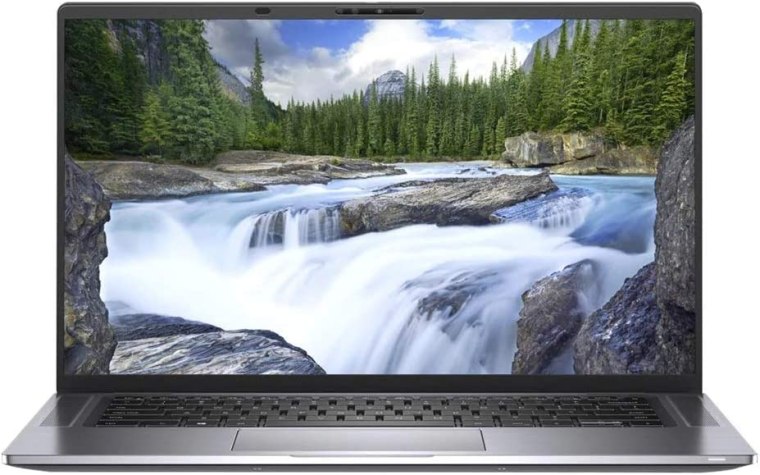
Dell Latitude 9510
PROS
- Long-lasting battery life
- Slim, portable design
- Stylish laptop
- Solid, durable laptop
- Bright 15-inch screen
CONS
- Too expensive
- Integrated GPU
Specs:
- CPU: Intel Core i5-10310U
- RAM: 16 GB
- Storage: 256 GB SSD
- GPU: Integrated Intel UHD Graphics
- Display: 15″
- OS: Windows 10 Pro
A bit on the expensive side, Dell’s Latitude 9510 is an Ultrabook with a battery life that lasts 2 days on a single charge. The laptop features an Intel Core i5-10310U processor, 16GB of RAM, and 256GB SSD storage. It’s perfect for anyone who needs something portable that can handle some serious work while outdoors. With its spill-proof design and 17 MIL-STD 810G certifications (which means it can withstand up to 350 pounds of pressure), even if you accidentally drop this computer on the ground, there shouldn’t be any damage done—a nice peace of mind when lugging around expensive tech items.

MSI Summit E13 Flip Evo
PROS
- Great battery life
- 2-in-1 hybrid laptop
- Great specs
- Amazing performance
CONS
- No 4K option
- Thick bezels
Specs:
- CPU: Intel core i5/i7
- RAM: 16 GB – 32 GB
- Storage: 512 GB SSD
- GPU: Intel Iris Xe Graphics
- Display: 13.4″
- OS: Windows 10
If you want a more professional-oriented/gaming-oriented laptop, MSI is one of the top manufacturers you should consider. So, it’s no surprise that they have a model with extreme durability. The MSI Summit E13 Flip Evo is a 13.4-inch laptop, making it one of the most compact high-end devices on our list. It comes with an Intel Core i7 processor, up to 32GB of RAM, 512GB SSD storage, and Intel Iris Xe Graphics—giving you a solid performance. One unique feature of this computer is its ability to flip into tablet mode. But make no mistake, it’s pretty durable for a 2-in-1 laptop. The best part about the MSI Summit E13 Flip Evo though is the battery life. Capable of lasting over 20 hours, the laptop ranks the highest when it comes to battery life for most durable laptops.

Lenovo ThinkPad X1 Carbon Gen 10
PROS
- Solid performance
- Great durability
- Anti-glare screen
- Blue light filter
CONS
- Battery life
- Expensive
- Thin bezel may not be ideal for some
Specs:
- CPU: Intel Core i7
- RAM: 16GB
- Storage: 1 TB – 2 TB
- GPU: Intel Iris Xe Graphics
- Display: 14″
- OS: Windows 10
One of the strongest laptops available, the Lenovo ThinkPad X1 Carbon Gen 10 is the company’s flagship durable laptop. It has undergone testing for resistance to dust, dampness, drops, shocks, and 12 other MIL-STD-810G criteria—even drastic temperature fluctuations, intense sunshine, and exposure to fungus spores.
A gorgeous 14-inch laptop with thin bezels, it performs admirably on practically every front thanks to its superb construction while being lightweight. Being a premium laptop it comes with a wide range of configuration possibilities, a superb keyboard, fantastic speakers, and a 1080p webcam. If only its battery life were better, but nevertheless, Lenovo’s ThinkPad X1 Carbon takes the crown for most durable laptop.
Minimize the Damage With These Laptops
Here are some tips to further minimize damage to your laptops:
- Use a protective case: Using a protective case not only shields your laptop from drops and spills but also prevents scratches and dings. A good case will ensure that your investment lasts longer than it would without one.
- Avoid dropping the laptop: Dropping any computer is never fun, especially when there’s an expensive piece of equipment involved! To ensure that this doesn’t happen to you, make sure that you’re holding onto the laptop tightly when carrying it around so as not to drop it by accident.
- Don’t expose the laptop to extreme temperatures: It’s important not only to keep track of where your computer goes at all times (just in case someone tries stealing it) but also what kind of conditions it’s exposed to at those places. For example, if there are any hot spots such as direct sunlight or heat vents nearby, try moving somewhere else where these elements aren’t present or possibly damaging your device over time. If possible, try leaving some distance between yourself and any potential sources of heat such as this one so nothing happens due to negligence on our part.
When selecting a laptop, it’s important to find one that fits your needs and budget. We hope this review provided some helpful insight into the most durable laptops on the market today.
Frequently Asked Questions
-
Which laptop is best for durability?
When looking for ultra-durable laptops, take a look at each brand's flagship laptop and any laptop that has been standard durability tests like MIL-STD 810G.





