As Bethesda’s latest new IP, Starfield has had a lot of expectations to shatter, and one aspect in which it tried to sate its eager fanbase is in graphics. It’s notably (or supposedly) a next-gen game and more or less, Starfield has delivered on that front with visuals and graphical fidelity that rival that of Cyberpunk 2077 (without ray-tracing). Simply put, Starfield is beautiful– in its own way (especially for a game with a dated engine).
So what’s the issue? Why are we here?
Well, despite the fact that Starfield is beautiful, there are several ways even the game works against itself when letting you witness it the way the artists and developers wanted. Here’s why.
Starfield has forced TAA on native resolution, blurring out the image
For the uninitiated, TAA or temporal anti-aliasing is a graphical feature or setting that aims to remove the pixelation or jaggedness of 3D edges and lines all too common in resolutions below 4K. There are several methods of anti-aliasing but none of them are as aggressive or as visually degrading as TAA.
Because while TAA eliminates jaggedness better than most other anti-aliasing methods, it also blurs out the whole image. As many gamers have put it over the years, TAA is like slathering ‘Vaseline over your screen’ with how much blurriness it introduces when the view isn’t static. Here are some screenshots for comparison:


Starfield at native resolution has forced TAA which you can only remove by tweaking its custom .ini file in the Documents.
And that’s a shame since Starfield uses crisp and high-resolution textures all of which will be lost or blurred out by the TAA.
It’s an easy fix by editing the .ini files if you’re used to the usual Bethesda RPG jank. You can remove the TAA and inject your own SMAA via the GPU driver, but this graphical jank is getting old. There should be an official option to pick which anti-aliasing the players want to use, as is the case with most AAA games these days.
If you’re not tech-savvy at all and don’t know how to tweak .ini files or inject your own anti-aliasing via the GPU driver, then you won’t be seeing Starfield at its intended beauty.
There’s another option for anti-aliasing. But it’s far from optimal.
Upscaling is blurry without Sharpening and introduces ghosting
Starfield uses CAS and AMD’s FSR 2.0 for its upscaling tech. What this does is downscale the image and then rebuild or upscale it to its native resolution using an algorithm or AI to fill out the missing details and pixels. This results in a higher framerate.
The cost? More blurriness. It’s worth noting that by using upscaling for Starfield, you’re not at a true native resolution, so you remove the TAA problem. Upscaling has its own innate anti-aliasing, anyway but it’s not always as good as traditional anti-aliasing on top of the blurriness.
That’s why upscaling is often used in tandem with Sharpening which makes the image details pop up and look more defined to counteract the blurring that occurs with upscaling.
We’re happy to inform you that Starfield’s implementation of FSR 2.0 (with Sharpening) is superb and if you crank the Sharpening high enough or if you stay at 75 percent Resolution Scale, it looks almost as good or even better than native resolution with TAA.
However, upscaling is still far from the ideal anti-aliasing method. Upscaling of any sort also introduces motion ghosting where any movement will result in split-second image residue getting dragged behind the original image, which is why it’s called ghosting. Here’s an example:

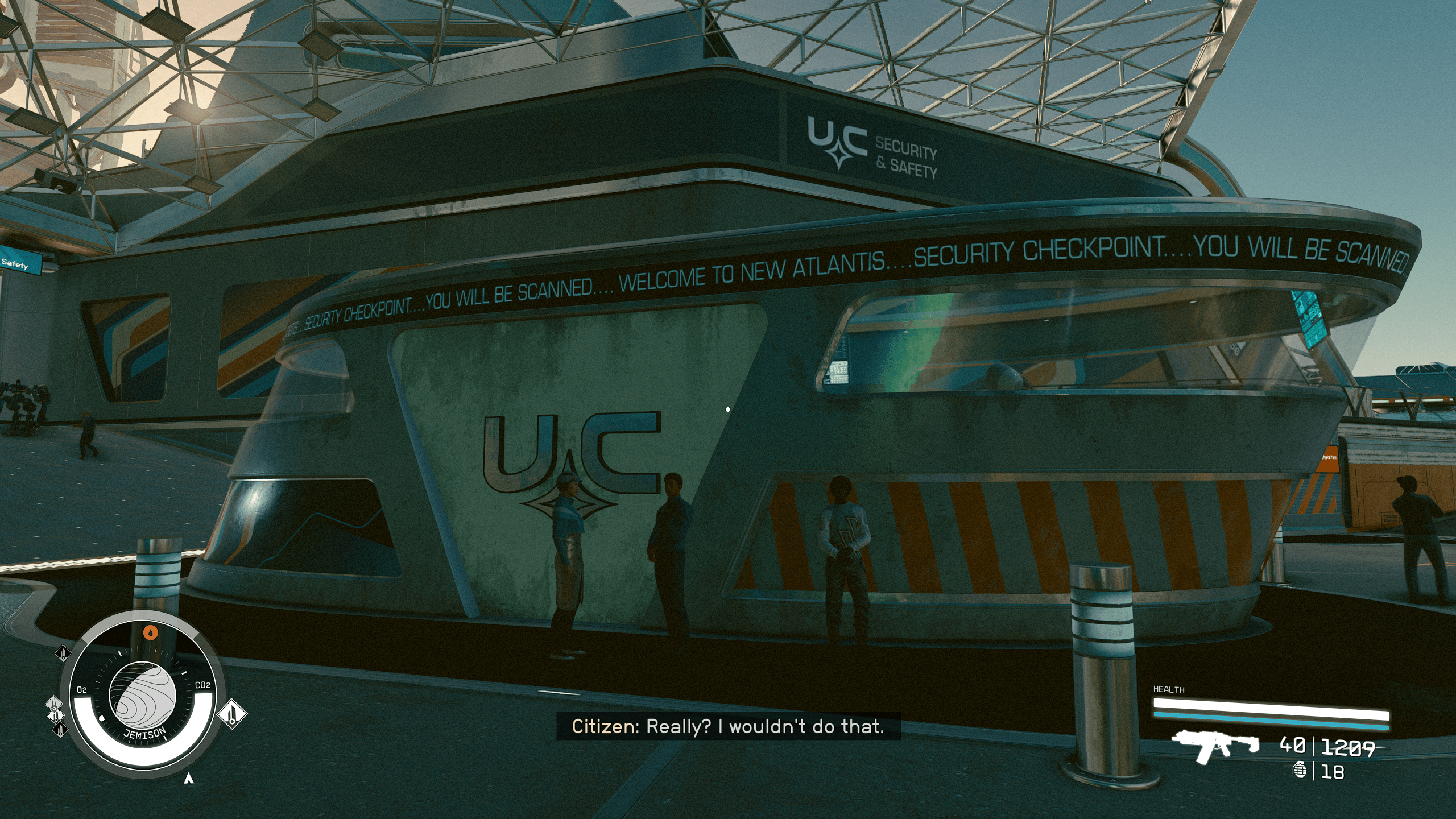
It’s a jarring effect and might even be detrimental during combat since it can make aiming more difficult. Moreover, upscaling can introduce some form of latency as well (though that doesn’t exactly affect the game’s visuals so it’s a moot point in this topic).
Just know that whichever anti-aliasing or resolution option you pick, you won’t be seeing Starfield at its best unless you spend several minutes tweaking the game files, which requires you to be tech-savvy.
Starfield’s high hardware demand ensures you won’t see it as intended

While we mentioned a workaround for the native resolution’s TAA mess, there’s a big chance you’re not going to be able to play the game smoothly or acceptably on native resolution. That’s assuming you have mid-range gaming hardware, which is the most common configuration.
Even RTX 4080 setups are having a hard time maintaining 60 FPS in native resolution. Starfield is just that taxing on modern gaming hardware.
So unless you have a monstrous $2,000+ gaming PC, be prepared to view Starfield in its less upscaled glory, using FSR 2.0 or the modded DLSS.
Either upscaling method introduces weird problems, most notably motion ghosting. Negative PC gamer sentiments grew from the assumption that the Starfield developers once again used upscaling as a crutch for a poorly optimized game. This is another related issue for the AAA gaming industry, but we’ve covered it in this article.
The more obvious way Starfield won’t let you play it in its full visual glory is how you need to crank down the settings for an acceptable frame rate. That might seem fair for a “next-gen” game, but while we did mention that Starfield is visually on par with a non-ray-traced Cyberpunk 2077, the latter point for comparison is a three-year-old title.
Starfield is newer than Cyberpunk 2077 and it’s fairer to expect its performance and visuals to be better than Cyberpunk 2077 with ray-tracing. It’s just not. Even mid-range gaming hardware can smoothly run a more visually impressive, ray-traced Cyberpunk 2077 without the need for upscaling.
Granted, the Starfield hasn’t been out for a long and there might be time for developers to introduce performance improvements over updates. Modders might also add their own impactful fixes to performance and upscaling.
For now, Starfield and its anti-aliasing, upscaling, and graphical demands are doing a disservice to the game’s artists and developers by masking the game’s details in the name of highly flawed performance improvements.


Leave a Reply
You must be logged in to post a comment.