Unlike a desktop, most of the components and parts installed in your laptop cannot be changed or upgraded. Because of this, it is highly important to ensure that all of the components of your laptop are the right ones that you need.
This even includes the display of your laptop, since it can completely change your computing experience. Whether it is simple media consumption, gaming on your laptop, writing contents, web browsing, or anything else, having the right screen resolution is highly important. Fortunately, you can easily pick the right one based on these factors:
Best 4k(UHD) Laptop

HP Envy
- 13.3″ (4K) Ultra HD Touch-Screen
- 10th Gen Intel Core i7-1065G7 Processor
- 8GB RAM & 512 GB Solid State Drive (PCI-e)
Best FHD Laptop
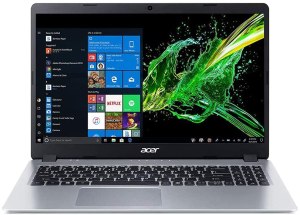
Acer Aspire 5
- 15.6 inches Full HD (1920 x 1080) Widescreen LED backlit IPS Display
- AMD Ryzen 3 3200U
- RAM 16GB DDR4 memory & 512GB SSD
What are FHD and 4K Resolutions?
Before understanding the differences between the primary resolutions available on laptops, you should first learn more about them. Considering most of the laptop models in the market, you will primarily find FHD 1080p and 4K UHD screen panels.
While FHD resolution has a pixel array of 1920 x 1080, UHD resolution has a pixel array of 3840 x 2160. With these pixel arrays, you get a total of 2,073,600 pixels with an FHD display and 8,294,400 pixels with a UHD display.
As a result, you get much better clarity with a 4K screen panel. But 4K laptops are also much more expensive and not everyone might be able to afford them since even budget laptops come with FHD screens in most cases.
A laptop with high resolution offers you the chance to watch videos clearly, but both 4K UHD video and 1080p FHD files are large in size and commonly encoded in HEVC codec, which may result in errors such as choppy playback, codec not supported, etc. In this situation, it’s better to resort to a 4K video converter to transcode the large 4K/1080p video to a format that is more friendly with your laptop.
Read our laptop buying guides to know more about which laptop is best for FHD and 4K resolutions.

Screen Size and Pixel Density
Even though the higher 4K UHD resolution offers much better clarity and detail, it might not be beneficial for you for the given screen size. This is due to the reason that small screen size does not benefit from a high resolution.
For most users, an 11-inch laptop screen with an FHD panel will be more than enough as you get the same pixel density as a 27 inch 4K UHD monitor.
Although, if you have a larger screen size like 15.6 inch, 16 inch, or 17.3 inch, then you should consider going with the higher 4K UHD resolution.
Pros of FHD and UHD Resolutions
Taking a deeper look at FHD and UHD resolutions, both of them have their own pros that can be helpful for you to understand which one is the right laptop screen resolution for your needs:
Pros of FHD
- The primary benefit of going with an FHD screen laptop is that they are highly affordable. Not only do you not require to pay any premium for it, but even most budget laptops include an FHD display
- If you want to play games on your laptop, then you would want a high refresh rate display. And in most cases, an FHD screen is going to be better for you since you get displays like 144 Hz, 240 Hz, and even 300 Hz depending on the laptop that you get.
- Those of you who use a laptop on the go quite often should go with an FHD one since you get a better battery life. Since your laptop has to handle a lower number of pixels, your laptop’s CPU and GPU consume less power resulting in much better battery life.
Pros of UHD
- Because you get a much higher number of pixels with a UHD screen, you can expect it to offer much better clarity and detail. Even something as simple as web browsing becomes quite better on your laptop if it has a UHD display. Such a high resolution makes text look sharper and images more vibrant.
- If you are into any sort of content creation including things like 3D design, photoshop, video editing, or anything else, having a higher resolution screen like a UHD one can be quite beneficial. You can see much higher detail in most content creation applications without needing to zoom in again and again.
Gaming Performance and Resolution
Those of you who use their laptops for gaming and not just for daily usage should definitely pick up the right resolution display for optimum performance for your games. The primary benefit of a lower resolution is that it is easier on your laptop’s graphics card resulting in a higher frame rate. And if you play a lot of online competitive games like CSGO, DOTA, Valorant, and others, then you can easily find 144 Hz, 240 Hz, and even 300 Hz display options if you are going with a 1080p FHD screen instead of a 4K UHD one.


Leave a Reply
You must be logged in to post a comment.